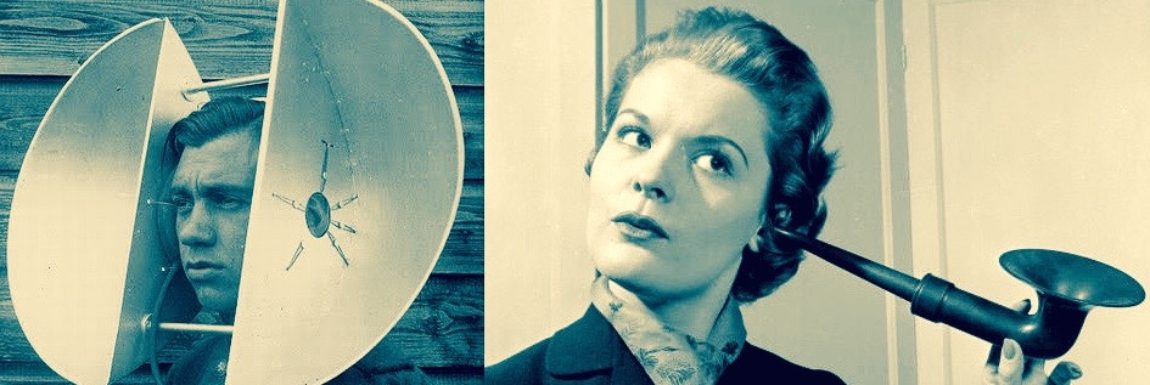When you watch TV are your windows rattling? Do pictures on the wall vibrate? Are neighbours pounding on the walls?
When you watch TV are your windows rattling? Do pictures on the wall vibrate? Are neighbours pounding on the walls?
For anyone with hearing loss, watching TV can be frustrating, and trying to decipher dialogue can sometimes be impossible. But instead of cranking up the volume to Metallica levels there are a few things you can try:
Adjust the audio on your TV.
This is a good place to start since most modern TVs give you some options and choices for adjusting the sound. Go to the menu and look for “audio” or “sound” settings. Usually they can be found under “setup” or “settings”.
First, look for an “EQ” option or buttons labelled “bass”, “mid-range” and “treble”. Since hearing loss commonly affects higher frequencies, try to compensate by turning down the bass and upping the treble. It may take a little experimenting.
As well, check to see if there are any other options. Many TVs have a “phantom” surround option designed to mimic real surround sound. Turn it off.
Your TV or amplifier may have 5 channel sound. If it does, increase the volume of the centre channel which is generally where the dialogue is and lower the volume on the other four.
Consider a Sound Bar
Most TV speakers offer poor quality sound with limited frequency range. That’s in part because the new thin and slim designs only have room for tiny ones. A sound bar is an add on option that offers much better quality sound. Several manufacturers sell them, including Sony, Samsung, LG and Bose to name a few.
Look for one that has a “dialogue enhancer” feature or one that gives you the ability to adjust the centre channel.
CNET has a “Best Sound Bars of 2016” article which reviews various models.
Connect your hearing aids
Newer, premium hearing aids come with bluetooth or loop technology that can deliver TV sound right into your ears. In most cases this will require a separate box that’s wired into the TV and transmits the signal to your aids. Chances are the manufacturer of your aids offers the device as an accessory.
Other options
Wireless headphones may be a good choice. Some high end models allow you to adjust the frequencies to isolate dialogue. And, of course, you won’t be disturbing anyone.
Finally, there are good old closed captions. They are a simple and easy solution. Although for live broadcasts there is often an annoying lag and sometimes the captions don’t match what is being said sometimes with hilarious results.